고정 헤더 영역
상세 컨텐츠
본문
반응형
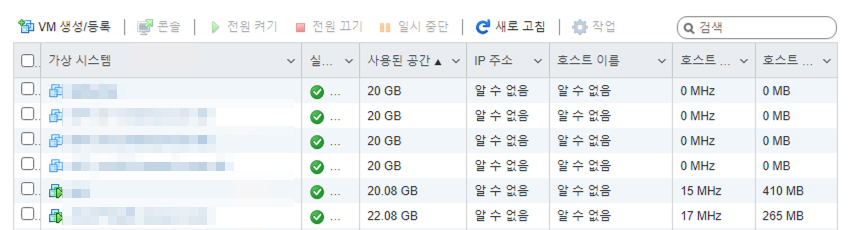
ESXI 가상서버 리스트 화면에
아이피주소/호스트명이 알수 없다고 되어 있다
원인은 VMWARE Tools를 시스템에 설치 하지 않아 나타난 문제이다
가상서버에서 VMWARE Tools 작업 버튼을 눌러
마운트 시킨후 설치 파일을 실행해 설치하면 된다
리눅스용/윈도우용이 설치 프로그램이 다르다 (당연하지만)
리눅스용은 압축해제후

./vmware-install.pl 을 실행하고
계속 진행을 하면 설치가 완료된다.
CentOS 기준 5.x 이상이면 설치에 특별히 문제는 없음
윈도우 서버내 설치테스트도 이상없음
[root@ vmware-tools-distrib]$ ./vmware-install.pl
Creating a new VMware Tools installer database using the tar4 format.
Installing VMware Tools.
In which directory do you want to install the binary files?
[/usr/bin]
INPUT: [/usr/bin] default
What is the directory that contains the init directories (rc0.d/ to rc6.d/)?
[/etc/rc.d]
INPUT: [/etc/rc.d] default
What is the directory that contains the init scripts?
[/etc/rc.d/init.d]
INPUT: [/etc/rc.d/init.d] default
In which directory do you want to install the daemon files?
[/usr/sbin]
INPUT: [/usr/sbin] default
In which directory do you want to install the library files?
[/usr/lib/vmware-tools]
INPUT: [/usr/lib/vmware-tools] default
The path "/usr/lib/vmware-tools" does not exist currently. This program is
going to create it, including needed parent directories. Is this what you want?
[yes]
INPUT: [yes] default
In which directory do you want to install the common agent library files?
[/usr/lib]
INPUT: [/usr/lib] default
In which directory do you want to install the common agent transient files?
[/var/lib]
INPUT: [/var/lib] default
In which directory do you want to install the documentation files?
[/usr/share/doc/vmware-tools]
INPUT: [/usr/share/doc/vmware-tools] default
The path "/usr/share/doc/vmware-tools" does not exist currently. This program
is going to create it, including needed parent directories. Is this what you
want? [yes]
INPUT: [yes] default
The installation of VMware Tools 10.3.21 build-14772444 for Linux completed
successfully. You can decide to remove this software from your system at any
time by invoking the following command: "/usr/bin/vmware-uninstall-tools.pl".
Before running VMware Tools for the first time, you need to configure it by
invoking the following command: "/usr/bin/vmware-config-tools.pl". Do you want
this program to invoke the command for you now? [yes]
INPUT: [yes] default
Initializing...
Making sure services for VMware Tools are stopped.
Stopping vmware-tools (via systemctl): [ OK ]
The module vmci has already been installed on this system by another installer
or package and will not be modified by this installer.
The module vsock has already been installed on this system by another installer
or package and will not be modified by this installer.
The module vmxnet3 has already been installed on this system by another
installer or package and will not be modified by this installer.
The module pvscsi has already been installed on this system by another
installer or package and will not be modified by this installer.
The module vmmemctl has already been installed on this system by another
installer or package and will not be modified by this installer.
The VMware Host-Guest Filesystem allows for shared folders between the host OS
and the guest OS in a Fusion or Workstation virtual environment. Do you wish
to enable this feature? [no]
INPUT: [no] default
The vmxnet driver is no longer supported on kernels 3.3 and greater. Please
upgrade to a newer virtual NIC. (e.g., vmxnet3 or e1000e)
The vmblock enables dragging or copying files between host and guest in a
Fusion or Workstation virtual environment. Do you wish to enable this feature?
[no]
INPUT: [no] default
Skipping configuring automatic kernel modules as no drivers were installed by
this installer.
Do you want to enable Guest Authentication (vgauth)? Enabling vgauth is needed
if you want to enable Common Agent (caf). [yes] no
INPUT: [no]
No X install found.
Skipping rebuilding initrd boot image for kernel as no drivers to be included
in boot image were installed by this installer.
Generating the key and certificate files.
Successfully generated the key and certificate files.
The configuration of VMware Tools 10.3.21 build-14772444 for Linux for this
running kernel completed successfully.
You must restart your X session before any mouse or graphics changes take
effect.
To enable advanced X features (e.g., guest resolution fit, drag and drop, and
file and text copy/paste), you will need to do one (or more) of the following:
1. Manually start /usr/bin/vmware-user
2. Log out and log back into your desktop session
3. Restart your X session.
Enjoy,
--the VMware team
반응형
'가상화 > vmware-esxi' 카테고리의 다른 글
| VMWARE ESXi 6.7 SSL 인증서 교체 (0) | 2022.01.19 |
|---|---|
| Vsphere 6.X (ESXi) USB설치시 "Not a COM32R image" error (0) | 2021.12.22 |




